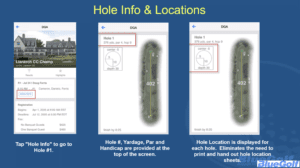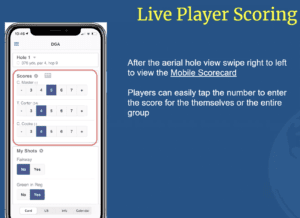Please click on the links to watch tutorials on player live scoring on the app:
Below is a step by step process on how to score using the BlueGolf App…
1. You will need to open the Georgia PGA Junior Tour app. If you don’t have the app then please visit the App Store and download it for free.
2. Click on the tournament.
3.Click check-in
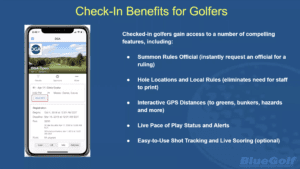
4. Click on allow location and to take over scorecard. Then enter in your code or log-in.
5. Click on ‘Hole Info’ and wipe right to left to enter in scores and move to the next hole.